I have successfully deployed my first SSRS Report using BIDS, please see image below
I can see the deployed SSRS in the web browser
But when I click the report name to view/access the report it displays blank and no error! why is that? I'm new to SSRS R2 , thanks for any help !