I am using ODP.NET. I have added an ADO.NET model to the project. That way, an edmx file was created. I chose "create from database" and after I selected the tables and click finish, edmx design surface appeared empty, however, the model browser window showed my added tables.
The problem now is that I cannot drag & drop the tables from model browser to the design surface. Please see this screenshot: