I am new to Android Development. I want to analize the way my application uses memory. I am developing my application using Android Studio 2.1.3.
I am using Android Monitor to observe the memory ussage and I am trying to create a "hprof" file. I am clicking the "Dump Java Heap" button in memory monitor but nothing happens.
At the following link the official documentation states that the HPROF Viewer automatically appears once the hprof file is created. official documentation screenshot
Also the official documentation states that the dump files are stored in a Heap Snapshot folder so they can be viewd later.
I cannot find the folder where the dump files are stored.
I even searched all my hard disc for files with the "hprof" extension and find nothing.
Can you help me find the dump files and open it?