Have a powershell script that will create a scheduled task, for deployment, by way of Octopus, to a Windows 2012 server.
Function Create-ScheduledTask($TaskName,$RunAsUser,$TaskRun,$Schedule,$StartTime,$StartDate,$Arguments,$RunWithElevatedPermissions,$Days,$Password){
# set up
$Command = "schtasks.exe /create /ru `"$RunAsUser`" /tn `"$TaskName`" /tr `"'$($TaskRun)' $Arguments`" $cmdSchedule $cmdDays $cmdStartDate $cmdStartTime /F $cmdInterval $cmdDuration $cmdRunLevel $cmdPassword"
echo $Command
Invoke-Expression $Command
}
Attempting to add another trigger as part of the same taskname, on the command line, will not work with schtasks.exe which seemingly contradicts the GUI where it can be done.
This is the function that was used to create the event trigger, ideally, to attach that to the same scheduled task.
Function Create-ScheduledTaskEvent($TaskName,$RunAsUser,$TaskRun,$Arguments,$RunWithElevatedPermissions,$Password, $xPath, $channelName){
$cmdRunLevel = if(-Not $RunWithElevatedPermissions){""}else{"/rl HIGHEST"}
$cmdPassword = if([string]::IsNullOrEmpty($Password)){""}else{"/rp `"$Password`""}
$cmdXPath = if([string]::IsNullOrEmpty($xPath)){""}else{"/sc ONEVENT /MO `"$xPath`" "}
$cmdRunLevel = if(-Not $RunWithElevatedPermissions){""}else{"/rl HIGHEST"}
$Command = "schtasks.exe /create $cmdRunLevel /ru `"$RunAsUser`" $cmdXPath /tn `"$TaskName`" /tr `"'$($TaskRun)' $Arguments`" /ec `"$channelName`" "
echo $Command
Invoke-Expression $Command
}
Issue is, replacing the switch /create with /change only ends up clobbering the previous scheduled task's trigger/action.
Any idea how can this be done by way of schtasks.exe on the command-line, to combine the triggers into one.
It could be done by creating a separate task schedule with different taskname, it is not ideal though, nor is exporting out task as xml and then importing back in.