Sorry for my bad english skills. I will make many grammar ou spelling errors. I apologize for it.
I have some non numeric data like :
#Used library
library(ggplot2)
library(scales)
#Definition of data
graph<-cbind.data.frame(
sample(c("FI", "FA","FC"), 100, replace = TRUE),
sample(c("Rep","Dip"),100, replace=TRUE)
)
names(graph)<- c("RegimeInscription","repondant")
I look after a graph like this : from this question
I follow the explanation but it is not valid for discrete data on X axis.
from this question
I follow the explanation but it is not valid for discrete data on X axis.
#Some var
theme_barre <- theme_bw()+
theme(
panel.grid=element_blank(),
plot.title=element_text(colour = 'red', size=10, face="bold", hjust = 0.5, vjust = 0.5),
legend.text=element_text(size=9),
legend.key.size = unit(2, "mm"),
panel.background = element_rect(fill = "transparent",colour = NA), # or theme_blank()
plot.background = element_rect(fill = "transparent",colour = NA),
panel.grid.minor = element_blank()#,
)
texte <- geom_text(
#mapping = aes(y = (..count.. / sum(..count..))/ c(2, 1) , label = paste0(round(..count.. / sum(..count..) * 100), "%") ),
mapping = aes(label = paste0(round(..count.. / sum(..count..) * 100), "%") ),
stat = "count",
na.rm=TRUE,
)
#Make the graph
ggplot(graph, aes(x = factor(repondant),fill = factor(RegimeInscription) )) +#Initiation du graphique
geom_bar(position = "fill") +#Realisation du graphique
theme_barre + #fond blanc
coord_flip()+ #barre horizontale
scale_fill_discrete( name=" ", labels=c("FI"="Fi","FA"="Fa","FC"="Fc") )+
labs(x=" ", y=" ")+
scale_y_continuous(breaks=seq(0,1,0.1), labels=percent)+
ggtitle("Régime d'inscription")+
texte
I think the issue come from the texte value the comment with y=... is not a solution because I have many graph with the same value and different length. The graph are made automaticaly on different data so I can not specify some value.
Many thanks