I tried to install and build Spark 2.0.0 on Ubuntu VM with Ubuntu 16.04 as follows:
Install Java
sudo apt-add-repository ppa:webupd8team/java sudo apt-get update sudo apt-get install oracle-java8-installerInstall Scala
Go to their Downloads tab on their site: scala-lang.org/download/all.html
I used Scala 2.11.8.
sudo mkdir /usr/local/src/scala sudo tar -xvf scala-2.11.8.tgz -C /usr/local/src/scala/Modify the
.bashrcfile and include the path for scala:export SCALA_HOME=/usr/local/src/scala/scala-2.11.8 export PATH=$SCALA_HOME/bin:$PATHthen type:
. .bashrcInstall git
sudo apt-get install gitDownload and build spark
Go to: http://spark.apache.org/downloads.html
Download Spark 2.0.0 (Build from Source - for standalone mode).
tar -xvf spark-2.0.0.tgz cd into the Spark folder (that has been extracted).now type:
./build/sbt assemblyAfter its done Installing, I get the message:
[success] Total time: 1940 s, completed...
followed by date and time...
Run Spark shell
bin/spark-shell
That's when all hell breaks loose and I start getting the error. I go into the assembly folder to look for a folder called target. But there's no such folder there. The only things visible in assembly are: pom.xml, README, and src.
I looked it up online for quite a while and I haven't been able to find a single concrete solution that would help solve the error. Can someone please provide explicit step-by-step instructions as to how to go about solving this ?!? It's driving me nuts now... (T.T)
Screenshot of the error: