Trying to use bootstrap nested grid and going fail: last cell breaks to new row:
Here is the code, but you should run it on brawser: don't use any online redactors.
Some css for pretty colors:
.green {
background-color: lightgreen;
}
.blue {
background-color: lightblue;
}
.yellow {
background-color: yellow;
}
.grey {
background-color: lightgrey;
}
Here is the code, two examples with success and failed left shoulder of the grid:
<div class="container">
<hr>
<div class="row">
<div class="col-md-3 grey">
<div class="row">
<div class="col-md-4 green">4</div>
<div class="col-md-1 blue">1</div>
<div class="col-md-4 yellow">4</div>
<div class="col-md-2 blue">2</div>
</div>
</div>
<div class="col-md-9 blue">9</div>
</div>
<hr>
<div class="row">
<div class="col-md-3 grey">
<div class="row">
<div class="col-md-4 green">4</div>
<div class="col-md-1 blue">1</div>
<div class="col-md-4 yellow">4</div>
<div class="col-md-3 blue">3</div>
</div>
</div>
<div class="col-md-9 blue">9</div>
</div>
</div>
At Chrome I have got heartbreaking result:
I even check 4 + 1 + 4 + 3 on the calculator but is steel was twelve...