I have a rdl report which has a chart. I would like to set one or zero decimal places depending on a report parameter so I perform the following:
Right Click on the axis chart Report Item -> Properties -> Number -> Custom and I provide below expression:
=IIF(Parameters!vtype.Value=1,"N1","N0")
but in design view, axis labels displays this expression instead of values formatted.
If I set below expression:
=IIF(Parameters!vtype.Value=1,Format(Parameters!vtype.Value, "#,##0.#"),Format(Parameters!vtype.Value, "#,##0"))
I get the same, labels displays with this expression as text.
What am I doing wrong?