2 ways i guess , the first is to create a php page and use $_POST['input name'] and then echo the values or maybe save them in a database !.
Or using Browsers to see The POST data , i do use it when i have an AJAX code and want to know if it did pass a values to the target page . Now how can you do that ?
First this is AJAX code that i use to to submit a from to another php code :
<script>
function usersignup()
{
var username = document.getElementById("username").value;
var email = document.getElementById("email").value;
var password = document.getElementById("password").value;
var r_password = document.getElementById("r_password").value;
var gender = document.getElementById("gender").value;
if(r_password != password)
{
document.getElementById('notmatchpass').style.display ='block';
}
else
{
if(username && email && password && gender)
{
$.ajax
({
type: 'post',
url: 'lib/signup.php',
data:
{
newuser:username,
user_email:email,
user_password:password,
user_gender:gender
},
success: function (response)
{
document.getElementById("respond").innerHTML=response+document.getElementById("respond").innerHTML;
document.getElementById("signupform").innerHTML="";
},
error: function(response) {
console.log(response);
}
});
}
}
return false;
}
</script>
This is the part that used to activate the console ( browser console )
error: function(response) {
console.log(response);}
Now just to test if its working or not , before i submit the form , i will do this :
- Click F12 on the browser
- Pick from the tool bar ( Network )

- Now i will submit the form
- After that i will pick Parmas
- Now what we are going to see is the data that were sent

For me as i said i did not find anything else to use it except to testing . But other Developers for sure need it .