I want to know if two text nodes are visually consecutive, regardless of html structure, i.e. that there isn't an empty line or any other element between both.
I'm using Ranges to get the rectangles (size and position) but there is a spacing between text nodes (the bottom of the first rect does not match the top of the second one).
I tried to calculate this spacing based on the line-height and font-size but I couldn't get the same value.
Here's a JsFiddle with my try: https://jsfiddle.net/3behsxxq/5/
Is there a way to calculate this spacing?
EDITED: In the first case of the jsFiddle code there are four lines ('first text', 'block', 'second', 'text block') that are visually consecutive, that is, visually the distance between them is the same, but the number that I get has a difference of 7 (in this first case). If I try to discard this space based on the difference between line-height/font-size and the values of the range, they do not match, therefore I can not counteract it.
EDITED 2. Context:
In the image below, the 6 lines have the same distance between them. I look for a way to determine that they are part of the same paragraph, regardless of the html structure (because the html could have a <p> element or any other element to represent the paragraph).