I want to plot a bar chart for the following pandas data frame on Jupyter Notebook.
| Month | number
-------------------------
0 | Apr | 6.5
1 | May | 7.3
2 | Jun | 3.9
3 | Jul | 5.1
4 | Aug | 4.1
I did:
%matplotlib notebook
import matplotlib.pyplot as plt
import matplotlib
matplotlib.style.use('ggplot')
trend_df.plot(kind='bar')
How do I make sure x-axis is actually showing month here?