I am developing a logic app and hosting there several custom functions. These are csx files, so it is C# code (script code).
For now I use only the Azure web frontend to edit the function and testing it. But I think that this is not the best way, because I want have a continuous deployment. So I want to use a git repo to store there my code. That the deployment process take to publish the changes.
So is it possible to debug my function locally? Maybe with an emulator or s.th.?
I tried this link to setup a local environment: https://azure.microsoft.com/da-dk/documentation/articles/functions-run-local/#to-run-locally
But I do not know if this is the right way to debugg the functions locally.
by the way, is it possible to run a logic app locally too?