I use Eclipse to manipulate Paradox databases with a HXTT Paradox Driver. But now i would like to create data sources through Windows ODBC and use ODBC-JDBC bridge for connection through command line or .BAT files.
I've tried the following:
Driver={Microsoft Paradox Driver (*.db )};DriverID=538;Fil=Paradox 5.X;
DefaultDir=c:C:\Path;Dbq=C:\Path;CollatingSequence=ASCII;
But even though i get no errors, nothing happens (no DSN is created in Windows). So i would like to know the correct syntax to connect with a Paradox database (which is just a folder) via a .BAT file using Windows ODBCCONF