What is the standard way of loading a bulk of JSON data from a file into a database table in an SQL Server version less than 2016?
I am aware of OPENJSON() function that was introduced in SQL Server 2016. However, I am limited to use SQL Server 2014.
The preferable way of doing this is to import data using SQL Server Integration Services (SSIS), but there is no in-built connector or a source component to start with.
I tried using SSIS JSON Component for this purpose. Apparently, it is not good from performance point of view.
Is there any other way of bulk loading JSON into SQL?