I am making a pdf viewer using google doc viewer. I am facing an issue. I don't want the user to download the pdf. If user clicks open external button, an external application is opened and pdf can be viewed. I don't want that button. What can I do?
Please see the attached image.