I was designing my application and at some point realized, that what I am doing is a separate branch. I was committing my changes into local repository into "master", but not into remote repository.
In my VCS log in IntelliJ I see the following picture:
I.e. I have two separates paths of development with me and remote.
The HEAD position indicates, that I have already checked out to position, where I wish master be located.
How would I put master here? What is the name of this operation? Merge? Rebase? Or What?
I want to leave my branch as AsyncIntegrate and let master me synchronized with origin/master. I am not ready to merge these parallel lines.
UPDATE
Sorry, finally I wish to move master to where origin/master is:
I was thinking this should be done in 2 steps.
UPDATE 2
Will it be correct if I invoke the following command from IntelliJ: