The original question i had ask was in C# Saving a form to image without anti aliasing which i am trying to print out Code128 to a printer. As screen capture degrades the quality of the print, i had decided to write the code directly for printing instead. All images and text could be printed out properly except Code128
Below are my codes for printing Code128. The content had already been generated properly.
SizeF sizeLoginID128 = e.Graphics.MeasureString(this.strUserID128, font1DText);
e.Graphics.DrawString(this.strUserID128, font1DText, Brushes.Black, fInfoStartX + TEXT_LEFT_MARGIN_OFFSET, fInfoStartY + TEXT_TOP_MARGIN_OFFSET);
The font can be found in FONTS directory and it is true type font. In GUI design stage, the font is also displayed properly. However when it is print out, the code128 is missing in the print.
Does anyone has any idea why or am i not doing things correctly again
EDIT
As per request here is a screen shot of the font in the FONT folder
The declaration of the font is as
Font font1DText = new Font("Code 128", 12);
The content of strUserID is ÌMachine8Î