I'm trying to set a title using Bluemix push notification when the unlocked style is in Alert mode, and seems like there is an option in apple documentation to set the Title according to Payload Keys https://developer.apple.com/library/ios/documentation/NetworkingInternet/Conceptual/RemoteNotificationsPG/Chapters/TheNotificationPayload.html#//apple_ref/doc/uid/TP40008194-CH107-SW1, but I cannot see that option in Bluemix push rest API doc https://mobile.ng.bluemix.net/imfpushrestapidocs/#!/messages/post_apps_applicationId_messages
And I cannot use silent push notification because it's not working when the app is killed by the user and it's not running --references BlueMix Push Notification - support for Apple localized alert messages And more reference https://forums.developer.apple.com/thread/31403
So I just can see that the title's tied to my application name, is there any way to change it not using silent push notification? 
I appreciate your answers