I need to do a countif that will count every other, odd cell. It needs to countif for exact matches, so if I'm looking for "1", it doesn't also count when a 1 appears in 10, 11, 12, etc.
I've referenced the question linked below, which has gotten me pretty close, but this is outside what I've done in the past, so I'm not quite getting there.
This is what I have now, but it's returning every time a 1 appears:
=SUMPRODUCT(--(MOD(COLUMN($B$6:$BY$6)-COLUMN($B$6)+1,2)=1),ISNUMBER(SEARCH("1",$B$6:$BY$6))+0)
(Converted to a question from here: How to use Excels COUNTIF in every nth cell and retain wildcard functionality)