When I am debugging a Swift app in Xcode, the debugger expects expressions in Swift format. How can I switch it to expect Objective-C expressions instead?
E.g., I want to be able to type expr id $foo = [[SomeClass alloc] initWithBar:@"quux"]; instead of whatever the Swift equivalent is.