Yeah this is possible.
File -> Preferences -> Keyboard Shortcuts -> Click keybindings.json
{ "key": "cmd+1","command": "workbench.action.openEditorAtIndex1" },
{ "key": "cmd+2","command": "workbench.action.openEditorAtIndex2" },
{ "key": "cmd+3","command": "workbench.action.openEditorAtIndex3" },
{ "key": "cmd+4","command": "workbench.action.openEditorAtIndex4" },
{ "key": "cmd+5","command": "workbench.action.openEditorAtIndex5" },
{ "key": "cmd+6","command": "workbench.action.openEditorAtIndex6" },
{ "key": "cmd+7","command": "workbench.action.openEditorAtIndex7" },
{ "key": "cmd+8","command": "workbench.action.openEditorAtIndex8" },
{ "key": "cmd+9","command": "workbench.action.openEditorAtIndex9" }