I want to set xAxis in TIME type and formatted like {hh:mm} , such as 17:45.
In this demo, configuration works:
xAxis: {
type: "time",
},
value: [
[now.getFullYear(), now.getMonth() + 1, now.getDate()].join('/'),
Math.round(value)
]
But this fails, here is my demo in Echarts gallery :
xAxis: {
type: "time",
},
value: [
[now.getHours(), now.getMinutes()].join(":"),
Math.round(value)
]
I tried type: "value", still not working.