I want to debug my shader using visual studio graphics diagnostic tool. I did the instructions in the manual and the graphics diagnostic captures frame. I click the play button next to shader in pixel history panel:
Now VS asks for some file temp.hlsl.4251_1.hlsl.
And when I cancel the dialog the editor shows source not found window instead of source code. Why is this happening?