I need to search a windows msinfo file (.nfo) for certain lines and print them to a Text widget. I can print(line) ever line in the file and I can output every line to the Text widget but as soon as I try to specify lines to output it stops working. I assume this is because the file is an XML but the XML parsing tools I see for python seem to look for lines like data=blah. The entries im looking for look like this when I open them in a txt editor:
<Category name="Disks">
<Data>
<Item><![CDATA[Description]]></Item>
<Value><![CDATA[Disk drive]]></Value>
</Data>
<Data>
<Item><![CDATA[Manufacturer]]></Item>
<Value><![CDATA[(Standard disk drives)]]></Value>
</Data>
<Data>
<Item><![CDATA[Model]]></Item>
<Value><![CDATA[TOSHIB MK1652GSX SCSI Disk Device]]></Value>
</Data>
<Data>
<Item><![CDATA[Bytes/Sector]]></Item>
<Value><![CDATA[512]]></Value>
</Data>
<Data>
<Item><![CDATA[Media Loaded]]></Item>
<Value><![CDATA[Yes]]></Value>
</Data>
<Data>
<Item><![CDATA[Media Type]]></Item>
<Value><![CDATA[Fixed hard disk]]></Value>
</Data>
<Data>
<Item><![CDATA[Partitions]]></Item>
<Value><![CDATA[2]]></Value>
</Data>
<Data>
<Item><![CDATA[SCSI Bus]]></Item>
<Value><![CDATA[1]]></Value>
</Data>
<Data>
<Item><![CDATA[SCSI Logical Unit]]></Item>
<Value><![CDATA[0]]></Value>
</Data>
<Data>
<Item><![CDATA[SCSI Port]]></Item>
<Value><![CDATA[0]]></Value>
</Data>
<Data>
<Item><![CDATA[SCSI Target ID]]></Item>
<Value><![CDATA[0]]></Value>
</Data>
<Data>
<Item><![CDATA[Sectors/Track]]></Item>
<Value><![CDATA[63]]></Value>
</Data>
<Data>
<Item><![CDATA[Size]]></Item>
<Value><![CDATA[149.05 GB (160,039,272,960 bytes)]]></Value>
</Data>
<Data>
<Item><![CDATA[Total Cylinders]]></Item>
<Value><![CDATA[19,457]]></Value>
</Data>
<Data>
<Item><![CDATA[Total Sectors]]></Item>
<Value><![CDATA[312,576,705]]></Value>
</Data>
<Data>
<Item><![CDATA[Total Tracks]]></Item>
<Value><![CDATA[4,961,535]]></Value>
</Data>
<Data>
<Item><![CDATA[Tracks/Cylinder]]></Item>
<Value><![CDATA[255]]></Value>
</Data>
<Data>
<Item><![CDATA[Partition]]></Item>
<Value><![CDATA[Disk #1, Partition #0]]></Value>
</Data>
<Data>
<Item><![CDATA[Partition Size]]></Item>
<Value><![CDATA[117.19 GB (125,830,301,184 bytes)]]></Value>
</Data>
<Data>
<Item><![CDATA[Partition Starting Offset]]></Item>
<Value><![CDATA[32,256 bytes]]></Value>
</Data>
<Data>
<Item><![CDATA[Partition]]></Item>
<Value><![CDATA[Disk #1, Partition #1]]></Value>
</Data>
<Data>
<Item><![CDATA[Partition Size]]></Item>
<Value><![CDATA[31.85 GB (34,200,714,240 bytes)]]></Value>
</Data>
<Data>
<Item><![CDATA[Partition Starting Offset]]></Item>
<Value><![CDATA[125,830,333,440 bytes]]></Value>
</Data>
<Data>
I found a post asking for what I want but the solution doesn't work. The ET.parse is not found:
import xml.etree as ET
file = 'D:\\MsInfo\\msinfo.nfo'
tree = ET.parse(file)
root = tree.getroot()
for element in root.findall('Category'):
value = element.find('Data')
for child in value:
print(child.tag ,":",child.text)
When using the above I get this:
"C:\Program Files (x86)\Python35-32\python.exe" "D:/MY STUFF/Programming/Python/testing.py" Traceback (most recent call last): File "D:/MY STUFF/Programming/Python/testing.py", line 3, in tree = ET.parse(file) AttributeError: module 'xml.etree' has no attribute 'parse'
Process finished with exit code 1
This is a snippet from my code:
try:
u = find("msinfo.nfo", s)
for i in u:
cpfotxt.insert('end', i + "\n")
cpfotxt.yview(END)
cpfotxt.insert('end', "================================= \n")
with open(i, "r") as f:
r = f.readlines()
for line in r:
if "Model" in line:
cpfotxt.insert('end', line + "\n")
If I remove the if "Model" in line: then it will dump everything into the Text widget fine.
This is how they look when opened normally with on windows:
Any advice on how to pull lines I need from an nfo/XML file?
Also, when printing lines from an xml the font is bigger and double spaced. How can I make the line print the same way it would from a normal txt file?