I am working on an Android app. This last makes use of a notification with a custom view that is displayed on the lock screen. Unfortunately, I am not able to get the ripple and elevation effect when I tap on it like other notifications. Also, a single touch trigger the intent I have configured whereas other notifications require double tap.
I have put a minimal project example on Github:
https://github.com/lpellegr/android-notification-custom-example
The app example offers two buttons to publish notifications: one that uses a custom view and suffer from the issues mentioned above and another notification that uses the default system view with the expected behaviour.
Any idea about how to get the ripple and elevation effect but also the double tap behaviour (by keeping the custom view) is welcome.
PS: I am targeting API 19+ and I want to use a custom view layout for the notification, along with setOnClickPendingIntent since only this listener allows to open an activity whatever the security mode of the device is.