I get the best result if I do a background equalization first so I could use the global threshold and then use morphological operations like dilate and erode.
The following example runs in my iPython notebook with python 3.4 and opencv 3.1-dev on Ubuntu 15.10:
import cv2
import numpy as np
import matplotlib.pyplot as plt
%matplotlib inline
image = cv2.imread('sudokubig.jpg', 0)
if image is None:
raise ValueError('Image not found!')
# background equalization
max_value = np.max(image)
backgroundRemoved = image.astype(float)
blur = cv2.GaussianBlur(backgroundRemoved, (151,151), 50)
backgroundRemoved = backgroundRemoved/blur
backgroundRemoved = (backgroundRemoved*max_value/np.max(backgroundRemoved)).astype(np.uint8)
fig = plt.figure(figsize=(20, 20))
plt.subplot(311),plt.imshow(image, 'gray'),plt.title('Input'),plt.axis('off')
plt.subplot(312),plt.imshow(backgroundRemoved, 'gray'),plt.title('Background Removed'),plt.axis('off')
ret, thres = cv2.threshold(backgroundRemoved,130,255,cv2.THRESH_BINARY)
# remove horizontal lines
kernel = np.ones((4, 1),np.uint8)
dilation1 = cv2.dilate(thres, kernel, iterations = 1)
# remove vertical lines
kernel = np.ones((1, 4),np.uint8)
dilation2 = cv2.dilate(dilation1, kernel, iterations = 1)
kernel = np.ones((3, 3),np.uint8)
erosion = cv2.erode(dilation2, kernel, iterations = 1)
plt.subplot(313),plt.imshow(erosion, 'gray'),plt.title('Final'),plt.axis('off')
plt.show()
kernel = np.ones((1, 4),np.uint8)
dilation = cv2.dilate(dilation, kernel, iterations = 1)
kernel = np.ones((3, 3),np.uint8)
erosion = cv2.erode(dilation, kernel, iterations = 1)
fig = plt.figure()
plt.imshow(erosion, cmap='gray'),plt.title('missmatch')
plt.show()
Maybe you will find a smarter way or better params. I would love to see your improvements here, but I hope this short snippet helps you a little bit.