I am on Android Studio (Windows 10). I have been trying to follow the steps in https://developer.android.com/google/play/expansion-files.html but am stuck at the section "Preparing to use the Downloader Library". I have downloaded and installed Google Play License Library and Google Play Downloader Library. I have created the corresponding modules. But when I go to Module Settings and specify the path to the Library Repository, I get errors and when I open up Module Settings again, the Library Repository field remains blank. The error I get are :
10:23:57 PM IncorrectOperationException: Error while applying changes: cannot create file from text: C:\Users\n56\AppData\Local\Android\sdk\extras\google\market_apk_expansion\downloader_library\
10:36:23 PM IncorrectOperationException: Error while applying changes: cannot create file from text: C:\Users\n56\AppData\Local\Android\sdk\extras\google\market_licensing\library\
And the library repository paths I specified are :
C:\Users\n56\AppData\Local\Android\sdk\extras\google\market_apk_expansion\downloader_library
C:\Users\n56\AppData\Local\Android\sdk\extras\google\market_licensing\library\
I have tried various things like escaping the backslashes, importing the modules instead of clicking New Modules but to no available.
Would be grateful for any help. TIA.