I am currently using java 1.8 on my Mac Sierra.
java -version
java version "1.8.0_51"
Java(TM) SE Runtime Environment (build 1.8.0_51-b16)
Java HotSpot(TM) 64-Bit Server VM (build 25.51-b03, mixed mode)
Now I want to run "jshell" for executing simple java commands right from the terminal. But I ended up with the following error message -
Unable to locate an executable at "/Library/Java/JavaVirtualMachines/jdk1.8.0_51.jdk/Contents/Home/bin/jshell" (-1)
What is the workaround do I need to do for avoiding this error message ?