let count = CGFloat(tabBar.items!.count)
let itemSize = CGSize(width: tabBar.frame.size.width / count, height: tabBar.frame.height)
for (index, _) in tabBar.items!.enumerate() {
if index == 2 {
let xPosition = itemSize.width * CGFloat(index)
let backgroundColor = UIView.init(frame: CGRect.init(x: xPosition, y: 0, width: itemSize.width, height: itemSize.height))
backgroundColor.backgroundColor = UIColor.redColor()
tabBar.insertSubview(backgroundColor, atIndex: 1)
}
}
I implemented similar effect not long ago, and the code above is the crucial part.
Update1:
If you also want to change the selected background color of a specific tabBarItem, the code below will do the job. You needs to subclass UITabBarController and override the method tabBar:didSelectItem.
override func tabBar(tabBar: UITabBar, didSelectItem item: UITabBarItem) {
let index: Int = tabBar.items!.indexOf(item)!
if index == 2 {
tabBar.selectionIndicatorImage = UIImage.fromColor(UIColor.greenColor(), size: CGSize.init(width: UIScreen.mainScreen().bounds.size.width/5, height: 49))
} else {
tabBar.selectionIndicatorImage = UIImage.fromColor(UIColor.snpPaleblueColor(), size: CGSize.init(width: UIScreen.mainScreen().bounds.size.width/5, height: 49))
}
tabBar.setNeedsDisplay()
}
static func fromColor(color: UIColor, size: CGSize) -> UIImage {
let rect = CGRect(x: 0, y: 0, width: size.width, height: size.height)
UIGraphicsBeginImageContext(rect.size)
let context = UIGraphicsGetCurrentContext()
CGContextSetFillColorWithColor(context, color.CGColor)
CGContextFillRect(context, rect)
let img = UIGraphicsGetImageFromCurrentImageContext()
UIGraphicsEndImageContext()
return img
}
Update2:
If you want to change a tabBarItem's image and selectedImage color,use UIImage's method imageWithRenderingMode: example is below.
item.image = UIImage.init(named: "tabBarIcon-white").imageWithRenderingMode(.AlwaysOriginal)
item.selectedImage = UIImage.init(named: "tabBarIcon-blue").imageWithRenderingMode(.AlwaysOriginal)