I was experimenting on creating new apps with frappe. At some stage after creating the site, I had to switch the default site using bench use library. Now I want to switch back to erpnext (the default app). But it's not working when I run: bench use erpnext or bench use erp-next or bench use erp_next. What's the site name to the default erpnext site. Or is there some other way to achieve this?
Asked
Active
Viewed 1,051 times
0
Merhawi Fissehaye
- 2,482
- 2
- 25
- 39
4 Answers
2
The current site name is in sites/currentsite.txt of your bench folder.
Rushabh Mehta
- 1,463
- 16
- 15
-
But the currentsite is not what I want. The text file only contains the name of the current site which is library_management. What I want to know is the name of the default erpnext site which I want to switch back to. – Merhawi Fissehaye Aug 30 '16 at 06:55
-
The current site is the default site – Rushabh Mehta Sep 01 '16 at 05:38
0
Go To sites folder- check the site name and use that name bench use your-site-name
Reena Shirale
- 1,992
- 1
- 17
- 15
0
Firstly you can run this from the bench directory.
ls -F sites/
there all of the items that are end with / except assets/ are your sites.
so you can use any site like this bench use [siteNameExcept/]
Thanks.
Mainul
- 24
- 3
0
The default site when you use the easy install script is always site1.local
So, you can switch to the default using:
bench use site1.local
Adrian Mole
- 49,934
- 160
- 51
- 83
PyJumper
- 1
- 1