How can I pass these two date parameters to another report, so that users wont have to fill these boxes again?
Asked
Active
Viewed 1,214 times
0
-
Do you want to pass **from date** selection to **To date** selection ? – Sanjay Radadiya Aug 29 '16 at 04:29
-
I want to pass both: 'from' and to" date parameters to another report that has the same date parameters – Salta Aug 29 '16 at 04:40
-
is another report is subreport ? – Sanjay Radadiya Aug 29 '16 at 04:41
-
no, its not a subreport – Salta Aug 29 '16 at 04:48
-
@Salta, edit this question to include more detail about how the 2 report are associated, how you are getting from one report to another, and any other details that may help us help you. There is so little here, it is just a guessing game right now. – R. Richards Aug 29 '16 at 11:20
-
Subreport? More Details? JFC - How do you down vote comments? – Hannover Fist Aug 29 '16 at 20:21
-
You can create another report using the same query in your multi-valued parameter. – StelioK Aug 29 '16 at 22:19
1 Answers
4
If you are linking one report from another, you can pass parameter in the ACTION of the text box.
In the Use the Parameters section, the name is the name of the parameter in the linked report. The value is what you want to populate the parameter with.
In my example, the Department parameter of the Call Center Activity report is populated with the same Department parameter in the current report.
Hannover Fist
- 10,393
- 1
- 18
- 39