I have a simple application that needs to read multiple text files. But right now in order to access the files I am giving the address of the file in my laptop.
let path = "/Users/alimashreghi/Desktop/glossories/science.txt"
var text:String = ""
do{
text = try NSString(contentsOfFile:path, encoding: NSUTF8StringEncoding) as String
}catch{
}
Now, I am concerned about when I want to distribute the app. Where should I put the text files and how should I read them to ensure that it works properly as an app in an iPhone?
Besides, I don't know much about distributing swift apps.
//
// ViewController.swift
// Test
//
// Created by Ali Mashreghi on 2016-08-29.
// Copyright © 2016 Ali Mashreghi. All rights reserved.
//
import UIKit
class ViewController: UIViewController {
override func viewDidLoad() {
let data = NSData.init(contentsOfFile: "/Users/TestProj/science.txt") //prints Optional(4380)
let data = NSData.init(contentsOfFile: "science.txt") //prints nil
print(data?.length)
super.viewDidLoad()
// Do any additional setup after loading the view, typically from a nib.
}
override func didReceiveMemoryWarning() {
super.didReceiveMemoryWarning()
// Dispose of any resources that can be recreated.
}
}