I'm working on advance notifications in iOS 10 for our app and have been asked by our designer, if I can do blurred/semi-transparent background for ViewController's part (like on the image below):
As you can see - behind the kitten it's possible to distinguish icons below the notification.
I've been trying some dummy ideas like set View's background to Clear (or semi-transparent color), etc. - but nothing worked.
Is it feasible? If yes - how can it be implemented?
Thanks!