I am using Gmail API and I am trying to fetch emails from all users under company. But when I run code such as:
function runAPI(auth) {
var gmail = google.gmail('v1');
gmail.users.threads.list({auth: auth, userId: '108800016305523828361'},'',function(err, response){
if (err) {
console.log("The API returned an error: " + err);
return;
}
var threads = response.threads;
console.log(threads);
})
}
I get error:
The API returned an error: Error: Delegation denied for xxxx@xxxxx.com
In admin console I did this:
As client name I used id from the client_secret.json file. And for scope, I gave it all permissions.
How do I properly setup domain wide delegation for Gmail API ?