Revisiting... You might want to check on what user profile your server is starting and make sure it's running as a service.
My rotatelogs windows finally cleared away when I ran my server applications as a service..
Under the Task Manager the username is now SYSTEM and no longer my user name.
With this modification, an "Interactive Services Detection" window would popup presenting the option to view the prompts from a self-contained screen.
I also modified the httpd.conf and moved my "CustomLog" and "ErrorLog" lines to the directives as they were outside, though I don't think it'll affect the outcome.