In circlize package, the ChordDiagram() function only allows a "from" column, a "to" column and a optional "value" column. However, in your case, actually we can make some transformation for the original data frame to modify it into a three-column data frame.
In you example, you want to distinguish e.g. Acanthosaura_armata in North America from Acanthosaura_armata in Europe, one solution is to merge region names and species names such as Acanthosaura_armata|North_America to form a unique identifier. Next I will demonstrate how to visualize this dataset by circlize package.
Read in the data. Note I replaced space with underscores.
df = read.table(textConnection(
"import_region export_region species flow
North_America Europe Acanthosaura_armata 0.0104
Southeast_Asia Europe Acanthosaura_armata 0.0022
Indonesia Europe Acanthosaura_armata 0.1971
Indonesia Europe Acrochordus_granulatus 0.7846
Southeast_Asia Europe Acrochordus_granulatus 0.1101
Indonesia Europe Acrochordus_javanicus 2.00E-04
Southeast_Asia Europe Acrochordus_javanicus 0.0015
Indonesia North_America Acrochordus_javanicus 0.0024
East_Asia Europe Acrochordus_javanicus 0.0028
Indonesia Europe Ahaetulla_prasina 4.00E-04
Southeast_Asia Europe Ahaetulla_prasina 4.00E-04
Southeast_Asia East_Asia Amyda_cartilaginea 0.0027
Indonesia East_Asia Amyda_cartilaginea 5.00E-04
Indonesia Europe Amyda_cartilaginea 0.004
Indonesia Southeast_Asia Amyda_cartilaginea 0.0334
Europe North_America Amyda_cartilaginea 4.00E-04
Indonesia North_America Amyda_cartilaginea 0.1291
Southeast_Asia Southeast_Asia Amyda_cartilaginea 0.0283
Indonesia West_Asia Amyda_cartilaginea 0.7614
South_Asia Europe Amyda_cartilaginea 2.8484
Australasia Europe Apodora_papuana 0.0368
Indonesia North_America Apodora_papuana 0.324
Indonesia Europe Apodora_papuana 0.0691
Europe Europe Apodora_papuana 0.0106
Indonesia East_Asia Apodora_papuana 0.0129
Europe North_America Apodora_papuana 0.0034
East_Asia East_Asia Apodora_papuana 2.00E-04
Indonesia Southeast_Asia Apodora_papuana 0.0045
East_Asia North_America Apodora_papuans 0.0042"),
header = TRUE, stringsAsFactors = FALSE)
Also, I removed some rows which have very tiny values.
df = df[df[[4]] > 0.01, ]
Assign colors for species and regions.
library(circlize)
library(RColorBrewer)
all_species = unique(df[[3]])
color_species = structure(brewer.pal(length(all_species), "Set1"), names = all_species)
all_regions = unique(c(df[[1]], df[[2]]))
color_regions = structure(brewer.pal(length(all_regions), "Set2"), names = all_regions)
Group by species
First I will demonstrate how to group the chord diagram by species.
As mentioned before, we use species|region as unique identifier.
df2 = data.frame(from = paste(df[[3]], df[[1]], sep = "|"),
to = paste(df[[3]], df[[2]], sep = "|"),
value = df[[4]], stringsAsFactors = FALSE)
Next we adjust the order of all sectors to first order by species, then by regions.
combined = unique(data.frame(regions = c(df[[1]], df[[2]]),
species = c(df[[3]], df[[3]]), stringsAsFactors = FALSE))
combined = combined[order(combined$species, combined$regions), ]
order = paste(combined$species, combined$regions, sep = "|")
We want the color of the links to be the same as the color of regoins
grid.col = structure(color_regions[combined$regions], names = order)
Since the chord diagram is grouped by species, gaps between species should be larger than inside each species.
gap = rep(1, length(order))
gap[which(!duplicated(combined$species, fromLast = TRUE))] = 5
With all settings ready, we now can make the chord diagram:
In following code, we set preAllocateTracks so that circular lines which represents species will be added afterwards.
circos.par(gap.degree = gap)
chordDiagram(df2, order = order, annotationTrack = c("grid", "axis"),
grid.col = grid.col, directional = TRUE,
preAllocateTracks = list(
track.height = 0.04,
track.margin = c(0.05, 0)
)
)
Circular lines are added to represent species:
for(species in unique(combined$species)) {
l = combined$species == species
sn = paste(combined$species[l], combined$regions[l], sep = "|")
highlight.sector(sn, track.index = 1, col = color_species[species],
text = species, niceFacing = TRUE)
}
circos.clear()
And the legends for regions and species:
legend("bottomleft", pch = 15, col = color_regions,
legend = names(color_regions), cex = 0.6)
legend("bottomright", pch = 15, col = color_species,
legend = names(color_species), cex = 0.6)
The plot looks like this:
Group by regions
The code is similar that I will not explain it but just attach the code in the post. The plot looks like this:
## group by regions
df2 = data.frame(from = paste(df[[1]], df[[3]], sep = "|"),
to = paste(df[[2]], df[[3]], sep = "|"),
value = df[[4]], stringsAsFactors = FALSE)
combined = unique(data.frame(regions = c(df[[1]], df[[2]]),
species = c(df[[3]], df[[3]]), stringsAsFactors = FALSE))
combined = combined[order(combined$regions, combined$species), ]
order = paste(combined$regions, combined$species, sep = "|")
grid.col = structure(color_species[combined$species], names = order)
gap = rep(1, length(order))
gap[which(!duplicated(combined$species, fromLast = TRUE))] = 5
circos.par(gap.degree = gap)
chordDiagram(df2, order = order, annotationTrack = c("grid", "axis"),
grid.col = grid.col, directional = TRUE,
preAllocateTracks = list(
track.height = 0.04,
track.margin = c(0.05, 0)
)
)
for(region in unique(combined$regions)) {
l = combined$regions == region
sn = paste(combined$regions[l], combined$species[l], sep = "|")
highlight.sector(sn, track.index = 1, col = color_regions[region],
text = region, niceFacing = TRUE)
}
circos.clear()
legend("bottomleft", pch = 15, col = color_regions,
legend = names(color_regions), cex = 0.6)
legend("bottomright", pch = 15, col = color_species, l
egend = names(color_species), cex = 0.6)