I want setError when TextInputLayout isEmpty, I write this code but when show error message, set red background for TextInputLayout!
I do not want set background! I want just show the error message.
My code:
if (TextUtils.isEmpty(userName)) {
register_UserName_layout.setError("Insert Username");
}
XML code :
<android.support.design.widget.TextInputLayout
android:id="@+id/register_userUsernameTextLayout"
android:layout_width="match_parent"
android:layout_height="wrap_content"
android:layout_below="@+id/register_headerLayout"
android:layout_margin="10dp"
android:textColorHint="#c5c5c5">
<EditText
android:id="@+id/register_userUserNameText"
android:layout_width="match_parent"
android:layout_height="40dp"
android:background="@drawable/selector_bg_edit"
android:hint="نام کاربری"
android:paddingBottom="2dp"
android:textColor="@color/colorAccent"
android:textCursorDrawable="@drawable/bg_input_cursor"
android:textSize="16sp" />
</android.support.design.widget.TextInputLayout>
How can I fix this? Thanks all <3