I have the following plot function that saves a random walk input (the random walk is supposed to mimic a stock and bond portfolio that rebalances between each other given specific inputs, the exposure is supposed to show the exposure to the stock portfolio):
def stock_save_img_run(k):
stock_vals = pd.read_csv('stock_vals_run_' + str(k) + '.csv', sep=';', encoding='utf-8-sig')
plt.subplot(2, 1, 1)
plt.plot(stock_vals['date'], stock_vals['stock_val'], color='#191970')
plt.plot(stock_vals['date'], stock_vals['protected_amt'], color='#191970', ls='dashed')
plt.stackplot(stock_vals['date'], stock_vals['exposure'] * stock_vals['stock_val'], (1 - stock_vals['exposure']) * stock_vals['stock_val'], color=('gray'), colors=('gray', 'silver'))
plt.subplot(2, 1, 2)
plt.plot(stock_vals['date'], stock_vals['exposure'], color='#191970', lw='0.5')
plt.ylabel('Exposure (in %)')
plt.savefig('chart_' + str(k) + '.png')
plt.show()
plt.cla()
del stock_vals
The regular output should look like this:
This works for the first run. If I run the script again, the output will look like this:

In order to get the plot to look normal again, I have to uncomment this line:
##plt.plot(stock_vals['date'], stock_vals['exposure'], color='#191970', lw='0.5')
As you can imagine, the output will look like this for this particular run:
As you can see, the chart on the top looks normal again. When I run it again (fourth run), both charts will look like they are supposed to look. The fifth run will destroy everything again - rinse and repeat.
Given that I know the workaround to get it solved, I'm flabbergasted as to why this occurs.