I am adding to my main Form a UserControl with Dock Property set to Fill. The UserControl has a FlowLayoutPanel that is also docked (Fill) and the AutoScroll property is set to True.
The FlowLayoutPanel contains 5 groupboxs, each on has its own size. When the Form (or UserControl) is in his normal size (716x520), the groupboxs go from top to bottom, all good.
But when I maximize the Form (or just make it bigger), the groupboxs get re-arranged, and a strange space appears after the 2 first groupboxs. It's like there are rows and if another groupbox from the same row is bigger, then a space will appear to complete the height difference.