when i try to run my app on Android Studio by Genymotion plugin it gives me this error :
Genymotion: Loading Genymotion library Genymotion: Genymotion directory: D:\معتصم\Genymotion Genymotion: Trying to initialize engine Genymotion: vboxPath: D:\?????\VB\VBoxManage.exe Genymotion: Launch process: D:\?????\VB\VBoxManage.exe --version Genymotion: Exception (D:\?????\VB\VBoxManage.exe) Genymotion: Initialize Engine: failed
and when i opened Genymotion.exe from Genymotion folder and started the virtual device it opened without any item just white sceeen