I created an internal website for our company. It run smoothly for several months and then I made a major update due to user suggestion. When I run in live, it run normally. Then suddenly one of my user from japan sending me an "The Wait operation timed out." error. When I check access that certain link, It run normally for me and some other who I ask to check if they access that page. I already update the httpRuntime executionTimeout but still no luck. Is it the error come from database connection? If I increase the timeout in the database connection it will be fix the problem?
6 Answers
Remember to increase the connection timeout AND the command timeout:
SqlConnection(@"Data Source=SQLSERVER;Initial Catalog=MYCATALOG;Integrated Security=True;Connection Timeout=1000");//huge timeout
and then:
com.CommandTimeout = 950;//or whatever
- 2,293
- 1
- 15
- 21
-
1is it mandatory if I increase the connection timeout in sqlconnection need also to increase the commandtimeout? – Vic Aug 27 '16 at 02:39
-
1No, it won't throw an error message, but one doesn't do much good without the other. If your connection timeout is set at 30, it does no good to increase your command timeout to 60 or vice-versa. The whole she-bang will cancel and timeout when the lower of the two numbers is reached. – Shannon Holsinger Aug 27 '16 at 05:32
-
13At least in Sql Server, the connection timeout is how long it takes to establish a connection. It doesn't have anything to do with the lifetime of the connection. Command timeout has to do with how long the command takes to execute. – Brian Sep 07 '17 at 21:19
-
1@Shannon If the connection times out, the command won't be executed and value of the command timeout doesn't matter. If the command executes, obviously the connection timeout is fine; it's irrelevant to how long the command executes. They're independent values. – Suncat2000 Mar 19 '18 at 15:10
If you found the exact error "The wait operation timed out" then it is likely you have a database call that took longer than expected. This could be due to any number of things:
- Transient network problem
- High SQL server load
- Problem with SAN, RAID, or storage device
- Deadlock or other form of multiprocess contention
You haven't shared enough information to troubleshoot. The way I would manage this would be to check for other occurrences of the problem and see if there is a pattern, e.g. if the problem occurs at a certain time of day.
Certainly increasing the timeout is not a bad idea (if it is currently set pretty low) and may resolve the problem in and of itself.
- 50,556
- 8
- 44
- 80
I fixed this error by finding the exact procedure in event viewer where timeout was happening.
Connected to the same Database in SSMS and ran:
exec sp_recompile 'Procedure name'
It showed the below message:
Object 'Procedure name' was successfully marked for recompilation.
- 2,025
- 5
- 22
- 35
It can also be another issue. For instance, if you run a lot of queries during one connection opened and it exceeds the connection lifetime. Then you need to set Connection Lifetime property in your connection string. Here is the description:
When a connection is returned to the pool, its creation time is compared with the current time, and the connection is destroyed if that time span (in seconds) exceeds the value specified by Connection Lifetime. This is useful in clustered configurations to force load balancing between a running server and a server just brought online. A value of zero (0) causes pooled connections to have the maximum connection timeout.
- 5,472
- 4
- 23
- 31
In the web.config file go to connections String and add this: ;Integrated Security=True;Connect Timeout=120"
- 181
- 1
- 11