Given the following text
Node1_L1
Node1_L2
Node2_L2
Node2_L1
Node3_L2
Node1_L3
Node2_L3
Node4_L2
Node3_L3
Node4_L3
Node3_L1
Node5_L2
Node6_L2
I can use vscode's built-in folding feature to fold it to look like so
+ Node1_L1
Node2_L1
+ Node3_L2
+ Node4_L2
Node3_L1
Node5_L2
Node6_L2
but when I now select the folded text and copy & paste it then it actually grabbed all text - also the hidden one. The result of copy & paste of the first 4 lines of the folded text above would therefore be
Node1_L1
Node1_L2
Node2_L2
Node2_L1
Node3_L2
Node1_L3
Node2_L3
Node4_L2
whereas I would like to have
Node1_L1
Node2_L1
Node3_L2
Node4_L2
Hope that makes sense and someone knows a way to do it. Thanks!