I am using the following Kernel,
double[,] kernel = new double[,] { { -1, -1, -1, },
{ -1, 9, -1, },
{ -1, -1, -1, }, };
The following code seems to be blurring the input image, rather than Sharpening.
What could have been the issue here?
Here is the entire VS2013 solution.
The original image,
The resulting blurred image,
I have written the following code to Sharpen an image,
public static Bitmap FftSharpen(Bitmap image, double [,] mask)
{
if (image.PixelFormat == PixelFormat.Format8bppIndexed)
{
Bitmap imageClone = (Bitmap)image.Clone();
double[,] maskClone = (double[,])mask.Clone();
Complex[,] cPaddedImage = ImageDataConverter.ToComplex(imageClone);
Complex[,] cPaddedMask = ImageDataConverter.ToComplex(maskClone);
Complex[,] cConvolved = Convolution.Convolve(cPaddedImage, cPaddedMask);
return ImageDataConverter.ToBitmap(cConvolved);
}
else
{
throw new Exception("not a grascale");
}
}
.
.
P.S.
The following is my convolution code,
public static class Convolution
{
public static Complex[,] Convolve(Complex[,] image, Complex[,] mask)
{
Complex[,] convolve = null;
int imageWidth = image.GetLength(0);
int imageHeight = image.GetLength(1);
int maskWidth = mask.GetLength(0);
int maskeHeight = mask.GetLength(1);
if (imageWidth == maskWidth && imageHeight == maskeHeight)
{
FourierTransform ftForImage = new FourierTransform(image); ftForImage.ForwardFFT();
FourierTransform ftForMask = new FourierTransform(mask); ftForMask.ForwardFFT();
Complex[,] fftImage = ftForImage.FourierImageComplex;
Complex[,] fftKernel = ftForMask.FourierImageComplex;
Complex[,] fftConvolved = new Complex[imageWidth, imageHeight];
for (int j = 0; j < imageHeight; j++)
{
for (int i = 0; i < imageWidth; i++)
{
fftConvolved[i, j] = fftImage[i, j] * fftKernel[i, j];
}
}
FourierTransform ftForConv = new FourierTransform();
ftForConv.InverseFFT(fftConvolved);
convolve = ftForConv.GrayscaleImageComplex;
Rescale(convolve);
convolve = FourierShifter.FFTShift(convolve);
}
else
{
throw new Exception("padding needed");
}
return convolve;
}
//Rescale values between 0 and 255.
private static void Rescale(Complex[,] convolve)
{
int imageWidth = convolve.GetLength(0);
int imageHeight = convolve.GetLength(1);
double maxAmp = 0.0;
for (int j = 0; j < imageHeight; j++)
{
for (int i = 0; i < imageWidth; i++)
{
maxAmp = Math.Max(maxAmp, convolve[i, j].Magnitude);
}
}
double scale = 255.0 / maxAmp;
for (int j = 0; j < imageHeight; j++)
{
for (int i = 0; i < imageWidth; i++)
{
convolve[i, j] = new Complex(convolve[i, j].Real * scale, convolve[i, j].Imaginary * scale);
maxAmp = Math.Max(maxAmp, convolve[i, j].Magnitude);
}
}
}
}