i am trying to open iOS 10 simulator using appium 1.4.14 using the XCode 8 beta.
capabilities.setCapability(MobileCapabilityType.PLATFORM_VERSION, "10.0");
capabilities.setCapability(MobileCapabilityType.DEVICE_NAME, "iPad Air");
capabilities.setCapability(MobileCapabilityType.VERSION, "8.0");
capabilities.setCapability(MobileCapabilityType.PLATFORM,"Mac");
capabilities.setCapability("platformName", "iOS");
capabilities.setCapability(MobileCapabilityType.DEVICE_NAME, "iPad Air");
capabilities.setCapability("sendKeyStrategy","setValue");
capabilities.setCapability("--no-reset", false);
My appium server code is like this
CommandLine command = new CommandLine("/Applications/Appium.app/Contents/Resources/node/bin/node");
command.addArgument("/Applications/Appium.app/Contents/Resources/node_modules/appium/bin/appium.js", false);
command.addArgument("--address", false);
command.addArgument("127.0.0.1");
command.addArgument("--port", false);
command.addArgument("4723");
//command.addArgument("--no-reset", false);
command.addArgument("--full-reset", true);
command.addArgument("--session-override", true);
I am getting the following error --- Could not find a device to launch. You requested 'iPhone (10.0 Simulator)', but the available devices were: ["iPad Air (10.0) [762BD271-B724-46DA-8312-4231A1BC4AD3] (Simulator)"]
Any kind of help would be appreciated.