Whenever I am running my automation test script using Spec-flow & Selenium with C#, there is a ad on popup on GoogleChrome whose screenshot I am attaching below, I want dismiss the pop up and make sure it doesn't show up during execution.
How Can I do that.? Please explain detail