So I have a device (logilink sound box ua0099) with 6 channels or 8. It doesn't have ASIO. I installed ASIO4ALL. But I don't know what to do to have acces to each channel to choose a specific channel and play a sound on it.
This is my program in matlab`
function BasicSoundOutputDemo( wavfilename1,wavfilename2)
AssertOpenGL;
[y, freq] = psychwavread(wavfilename1);
[y1, freq1] = psychwavread(wavfilename2);
aux = y';
aux1 = y1';
wavedata = [aux1(1,:) ; aux(1,:)];
nrchannels = size(wavedata,1); % Number of rows == number of channels.
InitializePsychSound;
devices = PsychPortAudio('GetDevices' );
pahandle = PsychPortAudio('Open', 18, [], 0, freq, nrchannels);
PsychPortAudio('FillBuffer', pahandle, wavedata);
t1 = PsychPortAudio('Start', pahandle, 1, 0);
KbReleaseWait;
while ~KbCheck
% Wait a seconds...
WaitSecs(1);
end
PsychPortAudio('Stop', pahandle);
PsychPortAudio('Close', pahandle);
When ASIO4ALL opens I have out 8X 
My question is this can I control the speakers that I plug in the SUROUND, FRONT and BASS/CENTER with what I have? If yes , how?
If not, what do I need? Another tool? A better device?