Problem is: How I will align all textfields on the right side. I tried and select all textfields and in Layout Alignment Top-Right but it didn't work then what should I do? One thing more I also want it should auto resize VBox with specific range is this possible?
This is auto generated code while I am using Scene Builder:
<?xml version="1.0" encoding="UTF-8"?>
<?import javafx.geometry.Insets?>
<?import javafx.scene.control.Label?>
<?import javafx.scene.control.TableColumn?>
<?import javafx.scene.control.TableView?>
<?import javafx.scene.control.TextField?>
<?import javafx.scene.layout.AnchorPane?>
<?import javafx.scene.layout.BorderPane?>
<?import javafx.scene.layout.HBox?>
<?import javafx.scene.layout.VBox?>
<AnchorPane minHeight="480.0" minWidth="640.0" xmlns="http://javafx.com/javafx/8.0.65" xmlns:fx="http://javafx.com/fxml/1">
<children>
<BorderPane prefHeight="480.0" prefWidth="640.0" AnchorPane.bottomAnchor="0.0" AnchorPane.leftAnchor="0.0" AnchorPane.rightAnchor="0.0" AnchorPane.topAnchor="0.0">
<right>
<VBox alignment="CENTER" BorderPane.alignment="CENTER">
<children>
<Label alignment="CENTER" text="Stock Status" textAlignment="CENTER" />
<VBox>
<children>
<TableView minWidth="220.0" prefWidth="220.0">
<columns>
<TableColumn minWidth="50.0" prefWidth="100.0" text="Items" />
<TableColumn minWidth="50.0" prefWidth="100.0" text="Exist" />
</columns>
</TableView>
</children>
<padding>
<Insets bottom="8.0" left="8.0" right="8.0" top="8.0" />
</padding>
<VBox.margin>
<Insets bottom="8.0" left="8.0" right="8.0" top="8.0" />
</VBox.margin>
</VBox>
</children>
</VBox>
</right>
<padding>
<Insets bottom="5.0" left="5.0" right="5.0" top="5.0" />
</padding>
<center>
<VBox prefHeight="200.0" prefWidth="100.0" BorderPane.alignment="CENTER">
<children>
<HBox spacing="20.0">
<children>
<Label text="Name" />
<TextField alignment="TOP_RIGHT" />
</children>
<VBox.margin>
<Insets bottom="10.0" left="10.0" right="10.0" top="10.0" />
</VBox.margin>
</HBox>
<HBox layoutX="10.0" layoutY="10.0" spacing="20.0">
<children>
<Label text="Hlr" />
<TextField alignment="TOP_RIGHT" />
</children>
<VBox.margin>
<Insets bottom="10.0" left="10.0" right="10.0" top="10.0" />
</VBox.margin>
</HBox>
<HBox layoutX="10.0" layoutY="10.0" spacing="20.0">
<children>
<Label text="Sim" />
<TextField alignment="TOP_RIGHT" />
</children>
<VBox.margin>
<Insets bottom="10.0" left="10.0" right="10.0" top="10.0" />
</VBox.margin>
</HBox>
<HBox layoutX="10.0" layoutY="36.0" spacing="20.0">
<children>
<Label text="Card" />
<TextField alignment="TOP_RIGHT" />
</children>
<VBox.margin>
<Insets bottom="10.0" left="10.0" right="10.0" top="10.0" />
</VBox.margin>
</HBox>
<HBox layoutX="10.0" layoutY="10.0" spacing="20.0">
<children>
<Label text="Easy Load" />
<TextField alignment="TOP_RIGHT" />
</children>
<VBox.margin>
<Insets bottom="10.0" left="10.0" right="10.0" top="10.0" />
</VBox.margin>
</HBox>
<HBox layoutX="10.0" layoutY="36.0" spacing="20.0">
<children>
<Label text="Easy Load Return" />
<TextField alignment="TOP_RIGHT" />
</children>
<VBox.margin>
<Insets bottom="10.0" left="10.0" right="10.0" top="10.0" />
</VBox.margin>
</HBox>
<HBox layoutX="10.0" layoutY="62.0" spacing="20.0">
<children>
<Label text="Easy Paisa" />
<TextField alignment="TOP_RIGHT" />
</children>
<VBox.margin>
<Insets bottom="10.0" left="10.0" right="10.0" top="10.0" />
</VBox.margin>
</HBox>
<HBox layoutX="10.0" layoutY="88.0" spacing="20.0">
<children>
<Label text="Easy Paisa Return" />
<TextField alignment="TOP_RIGHT" />
</children>
<VBox.margin>
<Insets bottom="10.0" left="10.0" right="10.0" top="10.0" />
</VBox.margin>
</HBox>
<HBox layoutX="10.0" layoutY="114.0" spacing="20.0">
<children>
<Label text="Cash" />
<TextField alignment="TOP_RIGHT" />
</children>
<VBox.margin>
<Insets bottom="10.0" left="10.0" right="10.0" top="10.0" />
</VBox.margin>
</HBox>
<HBox layoutX="10.0" layoutY="140.0" spacing="20.0">
<children>
<Label text="Expense" />
<TextField alignment="TOP_RIGHT" />
</children>
<VBox.margin>
<Insets bottom="10.0" left="10.0" right="10.0" top="10.0" />
</VBox.margin>
</HBox>
<HBox layoutX="10.0" layoutY="192.0" spacing="20.0" VBox.vgrow="ALWAYS">
<children>
<Label text="Mobile" />
<TextField alignment="TOP_RIGHT" />
</children>
<VBox.margin>
<Insets bottom="10.0" left="10.0" right="10.0" top="10.0" />
</VBox.margin>
</HBox>
</children>
<BorderPane.margin>
<Insets bottom="10.0" left="10.0" right="10.0" top="10.0" />
</BorderPane.margin>
<padding>
<Insets bottom="10.0" left="10.0" right="10.0" top="10.0" />
</padding>
</VBox>
</center>
</BorderPane>
</children>
</AnchorPane>