Hi I've got IntelliJ IDEA Ultimate 2016.2.2 and can't add Web app development support to existing project...
I tried the suggestion on the IJ doc site, but in the Add framework support windows there's nothing like Web application, as you can see in the screenshot below:
However, if i start new project Web application support is available.
Any hints or suggestions are appreciated.