 I have an ongoing table that contains info in columns A-K and an undefined amount of rows. I'm trying to create a rule that will highlight columns A-K in a specific row if the value of cell D in that row is less than or equal to a specific date.
I have an ongoing table that contains info in columns A-K and an undefined amount of rows. I'm trying to create a rule that will highlight columns A-K in a specific row if the value of cell D in that row is less than or equal to a specific date.
I have tried "Use a formula to determine which cells to format" with this formula: =INDIRECT("D"&ROW())<"DATE" and applied it to $A:$K
This turned my entire chart orange...
I've also tried "Format only cells that contain" with this formula: "Cell Value less than or equal to" =INDIRECT("D"&ROW())="DATE" and applied it to $A:$K
with the same effect...
Can anyone help me to get this corrected?