If I run graphviz on this digraph:
digraph G {
subgraph cluster_0 {
style=filled;
color=lightgrey;
node [style=filled,color=white];
a0; a1; a2; a3;
label = "sources";
}
subgraph cluster_1 {
style=filled;
color=lightgrey;
node [style=filled,color=white];
b0; b1; b2; b3;
label = "intermediaries";
}
a0 -> b0; a1 -> b0;
a0 -> b1; a1 -> b1;
a2 -> b2; b0 -> b2;
b1 -> b2; a3 -> b3;
b0 -> b3; b1 -> b3;
}
I get
with many edges intersecting the "intermediaries" label. How do I get graphviz to make edges avoid labels?